Authenticating
To be able to use Engage, you obviously need to have a Hive account. In order to protect your account, enable you to work on multiple devices, keep your work in sync between them, and allow you to work as a team, Engage requires you to authenticate before you can use it.
Engage will never ask for or store any of your private keys. The only thing Engage will ask for is your Hive username. It will then relies on HiveAuth or Hive Keychain browser extension to authenticate your account(s).
You can download and install the latest version of the extension for the following browsers:
To use Engage, go to https://engage.hivechain.app and identify yourself:
On a desktop, you will be able to use either HiveAuth or Keychain (if the extension is installed in your browser) to authenticate.

If you are on mobile, it's not possible to add extensions to the browsers. Therefore the only available authentication method will be HiveAuth.
HiveSigner is no more available as an authentication method because it requires you to provide your private key when configuring it. This has been one of the main sources of scams to compromise newcomers' accounts, unaccustomed to the security measures that must be taken with regard to private keys.
Sign-in using Keychain
If you want to use Keychain to sign in, type your name and click the Keychain button.
Keychain will then ask you if you allow the Engage.com website to check if your wallet contains your posting key. Engage performs this check because your posting key will be used later to send your replies and upvotes/downvotes to the blockchain.
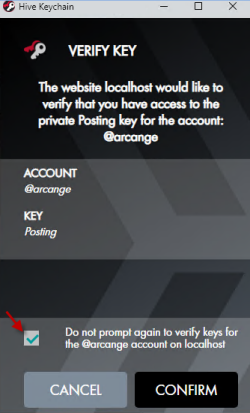
If you want to avoid this popup window to appears each time you launch Engage, you can safely tick the checkbox before clicking CONFIRM.
Last updated