Filtering Mentions
Engage allows you to filter mentions when you are mentioned by others. This can be useful when certain authors repeatedly tag you in all of their posts for the sole purpose of attracting your attention.
You can now see the list of authors whose mentions you have decided to ignore and delete the ones you want to reappear in your inbox.
To display the list, use the hamburger menu on the top right and select "Filter Mentions"
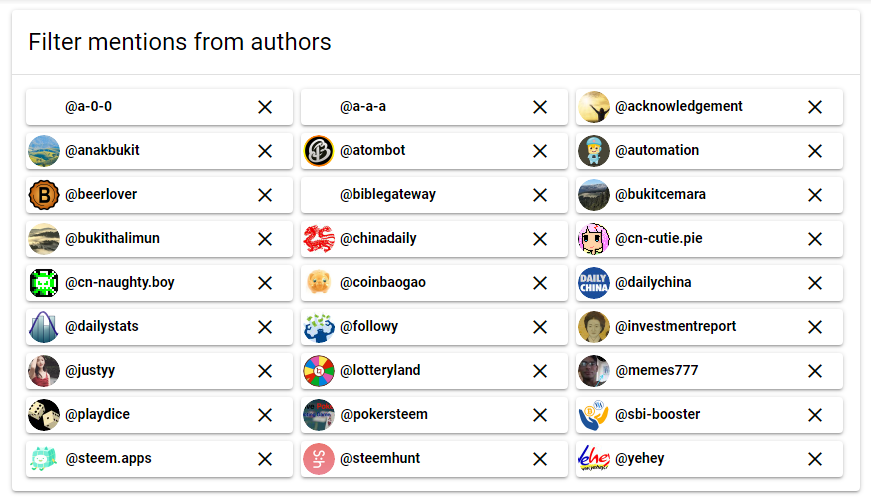
This will display the list of all authors you have filtered. To remove an account from the list, simply click on the "x" on the right of its name.
Last updated